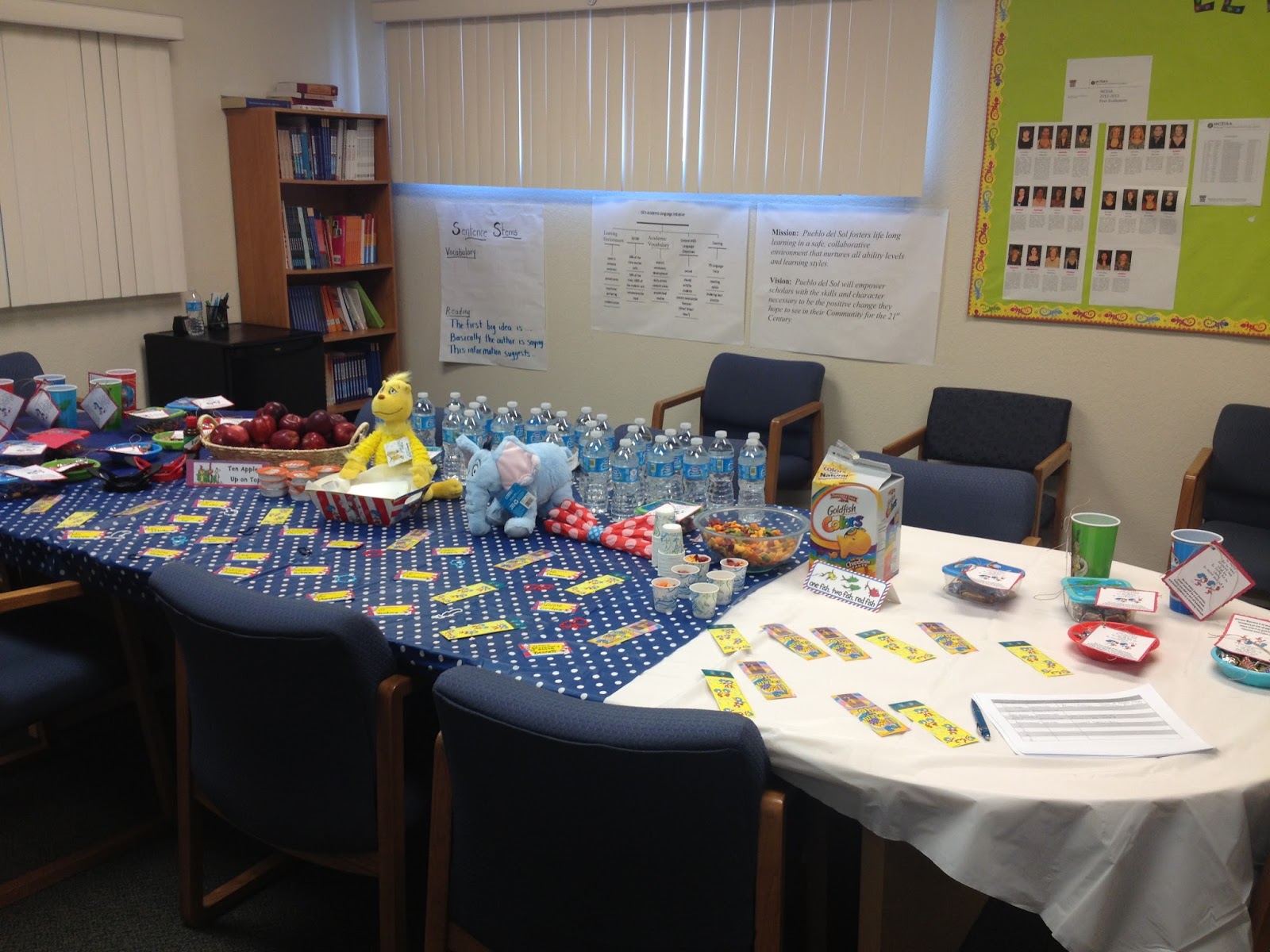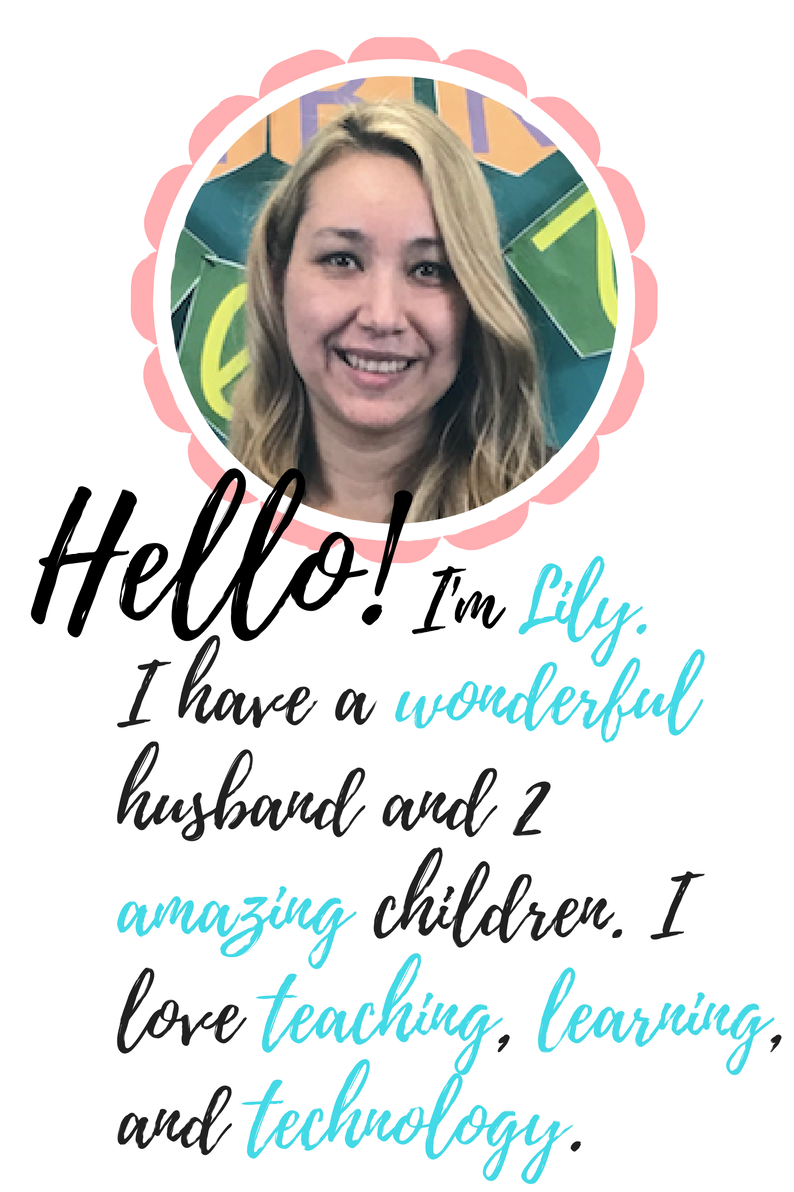This math activity is similar to an activity I did in 2nd grade as shown here, but made it at a third grade thinking level and ability.
Perimeter:
1. I took different perimeter problem types and copied them into one word document so that the students do not have the actual problem but just pictures. The pictures followed a pattern in perimeter answer such as 2, 4, 6, 8. . .
 2. Students cut out all the pictures and glued the pictures from least to greatest perimeter on the paper by showing how they solved for the perimeter. (Students must use the different strategies such as multiplication, partitioning, counting around, etc.)
2. Students cut out all the pictures and glued the pictures from least to greatest perimeter on the paper by showing how they solved for the perimeter. (Students must use the different strategies such as multiplication, partitioning, counting around, etc.)
3. At the bottom of the picture students wrote the perimeter answer.
4. At the top of the paper students wrote the perimeter answers in a line to find the pattern (rule) for the answers.
5. Students wrote a complete sentence to describe the pattern with the word increase or decrease.
Area:
1. We took a piece of paper and fold it into as many squares possible and traced the lines.
2. Students cut out L shape strips by first cutting a 1X1 square and then cutting around it.
3. The left over piece was saved for the second part of this activity.
4. Students glued the cut out pieces from the least area to the greatest on a piece of paper.
 5. Students showed how to find the area of the shapes by using different strategies such as counting each square, multiplication, and partition such as (6X1)+(5X1)=6+5. Students wrote the number of squares on the sides of the shapes like an array.
5. Students showed how to find the area of the shapes by using different strategies such as counting each square, multiplication, and partition such as (6X1)+(5X1)=6+5. Students wrote the number of squares on the sides of the shapes like an array.
6. Students wrote the area of the shape under the shape.
7. At the top of the paper students wrote the area answers in a line to find the pattern (rule) for the answers.
5. Students wrote a complete sentence to describe the pattern with the word increase or decrease.
6. Students used the left over piece of paper with squares and cut out the middle section.
7. Students glued the piece of a paper with missing squares on the back of the area paper.
 8. Students wrote a word problem: Mrs. Grijalva had a sticker page but she was missing some stickers. How many stickers was Mrs. Grijalva missing? 9. Students then solved the problem on another piece of paper. Once they finished as a class we reviewed the answer and those who got it wrong had a chance to copy the correct way of solving the problem.
8. Students wrote a word problem: Mrs. Grijalva had a sticker page but she was missing some stickers. How many stickers was Mrs. Grijalva missing? 9. Students then solved the problem on another piece of paper. Once they finished as a class we reviewed the answer and those who got it wrong had a chance to copy the correct way of solving the problem.
10. Students showed their work on how to solve the problem.
11. Students wrote a complete sentence to state their answer and why they believe that to be the answer.